Customer Care
How do I delete or remove a photo from the uploader?
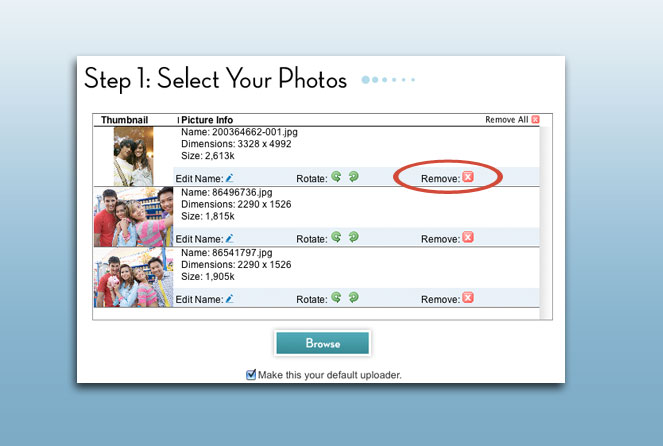
Removing a Photo from the Upload Panel
If you have used the Drag and Drop or browse feature to select photos for upload and you decide to remove them, simply click the Remove option next to the photo you want to remove*. If you want to remove them all and start over, click the Remove All option at the top right of the upload panel.
Removing a photo in the upload panel will not delete or erase it from your computer.
*The Original Uploader does not have an individual Remove option. Simply refresh your browser to start over.
Contact Us
1-877-692-3482
CEIVA Logic Inc.
303 N Glenoaks Blvd STE 200Burbank, CA 91502
Customer Care Hours
Monday-Friday9:00 am - 4:00 pm PT





